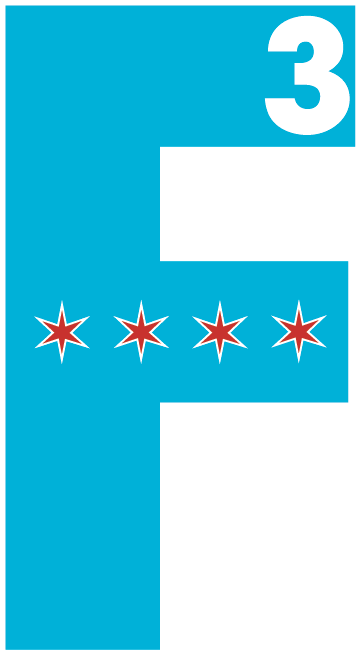We get it, things happen, minds change, training doesn’t go as expected. That’s okay! You have the ability to change your race distance within your personal RunSignUp Profile.
To access your RunSignUp Profile, log into RunSignUp with the email address you used during your race registration. This is the email address where you received your Confirmation Email. Click HERE to log in.
Once you’ve successfully logged into your account follow these simple steps:
1. In your profile, scroll down to your upcoming races and select Manage Registration.
2. Once your on the registration management page, select Transfer Event and follow the steps to change down to the 5k or up to the Half. If payment is required, proceed through checkout in order to complete the process.
3. After you successfully Change your Race registration within the event, you will be sent a Confirmation Email after the process is complete.